Electronic Calculations
Electronic calculations. Enter your role and position, let the system keep track of your points.
Complete you profile, including an image. You can upload a JPG, JPEG or PNG image file. The maximum file size is 5MB.
Add your events. It is important to keep them up to date.
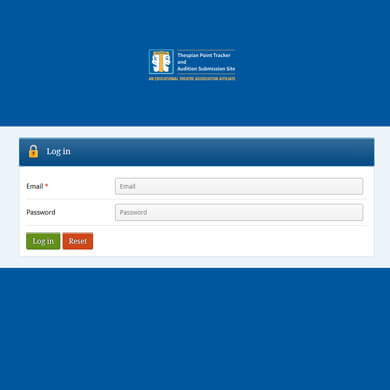
Add your awards. It is important to keep them up to date.
Check on available auditions. Sign up for the auditions you want to participate in.
Collect, Calculate, Control
Electronic calculations. Enter your role and position, let the system keep track of your points.
Clear and articulate recording, no more scribbling on note paper and turning it in to your Troupe Officers or Director.
Teacher/Troupe Director view, allows your teachers to verify your points.
Track awards that you have received in one centralized location.
Student Enrollment for State Conferences, saving your teacher time in entering your personal databanner.
Sign-up for State Conference auditions and scholarship opportunities.
Theatrical resume printing. Three template options.
Never compiled a theatrical resume? The system will organize your events and awards, and even include your headshot!